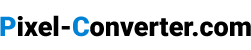PX to EM Converter
The em unit is a unit of measurement used in web development, specifically in CSS, to specify the size of text, padding, margin and border. It is a relative unit, based on the font-size of the parent element, with 1em being equal to the current font-size of the parent element. It is used to create responsive designs, allowing for sizes that are relative to the user's preferences and device used to view the web page.
Result:
How to Use PX to EM Converter
- Enter base value (You can skip this step if your base font size is set to 16 PX.)
- Enter the value in PX that you want to convert
What is EM?
In CSS, "em" is a unit of measurement used to specify the size of text. It is a relative unit, meaning that it is based on the size of the parent element's font. One em is equal to the current font-size of the parent element.
For example, if the parent element has a font-size of 16px, then 1em is equal to 16px. If you set the font-size of a child element to 0.8em, the child element will have a font-size of 12.8px (0.8 * 16px).
It is a useful unit for creating responsive designs, as it allows you to specify sizes that are relative to the user's preferences and the device they are using to view the web page.
Additionally, it is used to size other properties such as padding, margin, and border.
For example: p { font-size: 1.2em; padding: 0.5em; }
This will set the font-size of the p tag to 1.2 times the font-size of the parent element, and will set the padding of the p tag to 0.5 times the font-size of the parent element.
In HTML, the "em" unit can also be used to specify the size of text. It works in the same way as it does in CSS, where it is based on the size of the parent element's font. Using "em" in HTML allows you to create responsive designs, as the text size will adjust based on the user's preferences and the device they are using to view the web page.
Here's an example of using "em" in an HTML tag:
Copy code
<p style="font-size: 1.2em;">This is some text with a font size of 1.2 times the parent element's font size.</p>
In this example, the text inside the <p> tag will have a font size of 1.2 times the font size of the parent element.
It's worth mentioning that, you can use "em" on any element that can be styled with font-size, not just text elements like <p> or <span>
Additionally, it's also common to use "em" for other properties, such as padding, margin, and border, to maintain consistency and proportionality across different elements on the page.
It's important to keep in mind that, when you use "em" it's relative to the closest parent element font-size, If multiple font-size values are applied to the ancestors, the "em" units will be relative to the closest font-size value.
Difference Between PX and EM
Both PX and EM are units of measurement used in web development, specifically in CSS, to specify the size of text, padding, margin and border. The main difference between the two is that PX is an absolute unit of measurement, while EM is a relative unit of measurement.
- PX: Pixels are fixed-size units that are used in screen-based media (such as computer screens and mobile devices). They are absolute units, meaning that 1px will always be the same physical size, regardless of the screen size or resolution.
- EM: Ems are a relative unit of measurement, based on the font-size of the parent element. One em is equal to the current font-size of the parent element. When you use "em" it's relative to the closest parent element font-size. It is useful for creating responsive designs, as it allows for sizes that are relative to the user's preferences and device used to view the web page.
In summary, PX is a fixed size unit that is the same across all devices, while EM is a relative unit that adjusts based on the font-size of the parent element and the user's device.
PX to EM Formula
The formula to convert pixels (px) to ems (em) is as follows:
em = px / parent element font-size
For example, if the font-size of the parent element is 16px and you want to convert 24px to ems:
24px / 16px = 1.5em
So, 24px is equivalent to 1.5em when the parent element's font-size is 16px.
It's important to note that this formula only works when the parent element's font-size is in pixels, if the parent element font-size is in ems, it will be relative to the parent of the parent, and so on.
Another thing to keep in mind is that the formula is useful in case you have a fixed design and you want to make it responsive, but in practice, you may use the browser developer tools, to check the current font-size of an element and use that as the parent font-size.
Pixels to Em Conversion Table
There are standard units of measurement utilized by web developers and designers. For example:
| PX | EM |
| 2px | 0,125em |
| 4px | 0,25em |
| 6px | 0,375em |
| 8px | 0,5em |
| 10px | 0,625em |
| 12px | 0,75em |
| 14px | 0,875em |
| 16px | 1em |
| 18px | 1,125em |
| 20px | 1,25em |
| 22px | 1,375em |
| 24px | 1,5em |
| 26px | 1,625em |
| 28px | 1,75em |
| 30px | 1,875em |
| 32px | 2em |
| 34px | 2,125em |
| 36px | 2,25em |
| 38px | 2,375em |
| 40px | 2,5em |
| 42px | 2,625em |
| 44px | 2,75em |
| 46px | 2,875em |
| 48px | 3em |
| 50px | 3,125em |
| 64px | 4em |
| 96px | 6em |
| 100px | 6,25em |
| 128px | 8em |
| 150px | 9,375em |
| 200px | 12,5em |
| 256px | 16em |
| 300px | 18,75em |
| 320px | 20em |
| 350px | 21,875em |
| 400px | 25em |
| 480px | 30em |
| 500px | 31,25em |
| 512px | 32em |
| 576px | 36em |
| 768px | 48em |
| 800px | 50em |
| 850px | 53,125em |
| 900px | 56,25em |
| 960px | 60em |
| 992px | 62em |
| 1000px | 62,5em |
| 1024px | 64em |
| 1100px | 68,75em |
| 1120px | 70em |
| 1200px | 75em |
| 1250px | 78,125em |
| 1280px | 80em |
| 1440px | 90em |
| 1500px | 93,75em |
| 1600px | 100em |
| 1920px | 120em |