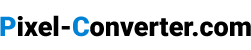Px to Inches Converter
Px to inches converter is a tool that converts pixels (px), a unit of measurement for screen resolution, to inches, a unit of measurement for size. This conversion allows you to determine the physical size of an image or display on a screen, given its pixel dimensions.
Result:
How to Use Px to Inches Converter
- Enter PPI
- Enter the value in PX that you want to convert
What is Pixels and Inches?
Pixels and inches are units of measurement used in digital imaging and printing.
A pixel, short for picture element, is a single dot in a digital image. It is the smallest unit of a digital image and is used to represent the color and brightness of a specific point on a screen or image. The total number of pixels in an image determines its size and resolution.
Inches, on the other hand, is a unit of linear measurement commonly used in the United States and the United Kingdom. In digital imaging, inches are used to express the size of an image or the size of a monitor or display.
When working with digital images, it's important to understand the relationship between pixels and inches because this relationship determines how an image will look on a screen or when printed. The number of pixels per inch is determined by the resolution, which is expressed in pixels per inch (PPI) or dots per inch (DPI). The higher the resolution, the more pixels per inch and the sharper and more detailed the image will look.
How to Convert Px to Inches?
To convert pixels to inches, you need to know the resolution of the device or image you're working with. The resolution is the number of pixels per inch and is usually expressed as PPI (pixels per inch) or DPI (dots per inch).
The formula to convert pixels (px) to inches is:
inches = pixels / resolution
Where resolution is the number of pixels per inch on your screen or image. A common screen resolution is 72 pixels per inch, but it can vary.
For example, if you have an image that is 1000 pixels wide and the resolution is 72 PPI, the width in inches would be:
1000 pixels / 72 PPI = 13.89 inches
It's important to note that the resolution of a device can vary and that the same number of pixels can look larger or smaller depending on the resolution. When working with digital images, it's always a good idea to specify the resolution to ensure that your designs look consistent across different devices.
Pixels to Inches Conversion Table
Here is a conversion table for pixels to inches for a few common resolutions:
| Pixels | 72 PPI | 96 PPI | 300 PPI |
|---|---|---|---|
| 100px | 1.3889inches | 1.0417inches | 0.3333inches |
| 200px | 2.7778inches | 2.0833inches | 0.6667inches |
| 300px | 4.1667inches | 3.125inches | 1inches |
| 400px | 5.5556inches | 4.1667inches | 1.3333inches |
| 500px | 6.9444inches | 5.2083inches | 1.6667inches |
| 600px | 8.3333inches | 6.25inches | 2inches |
| 700px | 9.7222inches | 7.2917inches | 2.3333inches |
| 800px | 11.1111inches | 8.3333inches | 2.6667inches |
| 900px | 12.5inches | 9.375inches | 3inches |
| 1000px | 13.8889inches | 10.4167inches | 3.3333inches |
Please note that this table is just an example and that your specific conversion will depend on the resolution of your device or image.