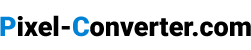REM to PX Converter
REM to PX converter is a tool that allows you to convert rem units to pixels (px). The conversion is based on the current base font size set in the root element (HTML) of your document.
Result:
How to Use REM to PX Converter
- Enter base value (You can skip this step if your base font size is set to 16 PX.)
- Enter the value in PX that you want to convert
How to Convert REM to PX?
To convert rem to pixels (px), you can use the following formula:
px = rem * base font-size
where the base font-size is typically set in the root element (HTML) of your document. For example, if the base font-size is 16px, and you want to convert 1.5rem to pixels:
px = 1.5rem * 16px = 24px
So, 1.5rem is equal to 24px.
It's important to keep in mind that changing the base font size in the root element will affect all elements specified in REM units, so it should be set thoughtfully and consistently throughout a website.
REM to PX Conversion Table
Here is a table showing the conversion of common rem values to pixels (px) based on a base font size of 16px:
| REM | Pixels (px) |
| 0.25rem | 4px |
| 0.375rem | 6px |
| 0.5rem | 8px |
| 0.625rem | 10px |
| 0.75rem | 12px |
| 0.875rem | 14px |
| 1rem | 16px |
| 1.125rem | 18px |
| 1.25rem | 20px |
| 1.375rem | 22px |
| 1.5rem | 24px |
| 1.625rem | 26px |
| 1.75rem | 28px |
| 1.875rem | 30px |
| 2rem | 32px |
| 2.125rem | 34px |
| 2.25rem | 36px |
| 2.375rem | 38px |
| 2.5rem | 40px |
| 2.625rem | 42px |
| 2.75rem | 44px |
| 2.875rem | 46px |
| 3rem | 48px |
| 3.125rem | 50px |
| 3.25rem | 52px |
| 3.375rem | 54px |
| 3.5rem | 56px |
| 3.625rem | 58px |
| 3.75rem | 60px |
| 3.875rem | 62px |
| 4rem | 64px |
| 4.125rem | 66px |
| 4.25rem | 68px |
| 4.375rem | 70px |
| 4.5rem | 72px |
| 4.625rem | 74px |
| 4.75rem | 76px |
| 4.875rem | 78px |
| 5rem | 80px |
| 5.125rem | 82px |
| 5.25rem | 84px |
Note: The conversion of rem to px is based on the assumption that the base font size for the root element is 16px. If the base font size is different, the px values in the table will also be different. To convert rem to px, you can use the formula: px = rem * base font-size.